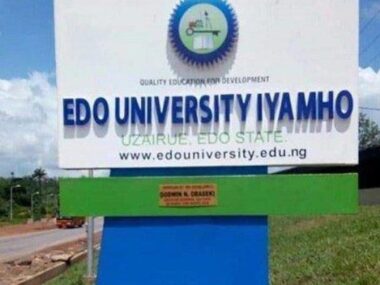Virtual Assistant Intern (Remote) at Arkaid Entertainment
Are you a self-driven, tech-savvy, and highly organized individual looking to launch your virtual career? Here’s a golden opportunity to gain real-world experience while working from the comfort of your home. Arkaid Entertainment, a forward-thinking creative company, is recruiting for a Virtual Assistant Intern (Remote) role as part of their revolutionary “Nation Building” platform.
About Arkaid Entertainment & Nation Building
Arkaid Entertainment is pioneering a unique concept called Nation Building, a dynamic initiative dedicated to bridging the urban development gap between advanced and developing cities across the world. Through cutting-edge research, comparative analysis, and powerful storytelling, this platform empowers leaders, planners, and policymakers with actionable strategies that build smarter, sustainable cities.
Nation Building is more than a comparative tool; it’s a movement to reshape communities and cities one strategy at a time.
About the Role
The Virtual Assistant Intern will provide essential remote support to the team, handling scheduling, digital organization, and administrative tasks. This internship offers a flexible, part-time work schedule with a competitive monthly stipend of ₦150,000 to ₦200,000, depending on experience and availability.
Key Responsibilities:
-
Manage digital workflows and calendars
-
Assist with team coordination and communication
-
Support lead generation and outreach processes
-
Utilize CRM tools and productivity platforms
-
Maintain a well-organized, noise-free virtual workspace
Who Should Apply?
This role is ideal for someone who:
-
Has fluency in English (C2 level)
-
Possesses an American or British accent (preferred)
-
Has experience in cold calling, lead generation, or telemarketing
-
Is proficient in CRM software, Google Workspace, and virtual tools
-
Owns a high-performance PC (i5 or higher, 8GB+ RAM, SSD, Windows 10 Pro)
-
Has a quiet, professional work environment with strong internet speed (50Mbps+/25Mbps+)
Internship Details:
-
Type: Part-Time, Remote
-
Schedule: 2–3 days/week (Fri–Sun), 9 AM–5 PM (EST)
-
Duration: Minimum of 6 months
-
Pay: ₦150,000–₦200,000/month
-
Growth Potential: May lead to a full-time role
Benefits:
-
Remote flexibility
-
Monthly payments on the 5th
-
5-day paid sick leave after 6 months
-
5-day paid vacation after 12 months
-
Supportive, growth-driven work environment
How to Apply
How to Apply
Interested and qualified candidates should send their Applications to: john.virtualrecruit@gmail.com using the Job Title as the subject of the mail.
Application Deadline 30th June, 2025.
Application Instructions
Email Subject Line Format:
Include the following information in the subject line of your response email, separated by slashes (“/”). Follow the format below carefully:
- The title: STEP I
- Add in all caps your highest degree qualification and your Major (e.g., B.A ENGLISH, B.SC BIOLOGY, MSC HEALTH PROMOTION).
- Indicate your gender in all caps (MALE, FEMALE, OR OTHER).
- Include the processor of your computer and the number of processors your computer has. Write in all caps (e.g., AMD RYZEN 5, INTEL CORE I5, M1 8-CORE). If you do not know your processor, please check your system settings and copy the processor specification.
- Add the generation of your system in all caps (e.g., 8TH GEN, 9TH GEN, 10TH GEN).
- Example Subject Line: STEP I / BTECH CIVIL ENGINEERING / FEMALE / AMD RYZEN 5 / 9TH GEN
Attachments to Include:
Please attach the following files to your response email:
Video Introduction:
- Record a 2 to 4-minute video introducing yourself and explaining why you are a suitable candidate for this role.
- Ensure your communication is clear, and if applicable, demonstrate your American or British accent.
- Record this video in your intended remote workstation to demonstrate your workspace.
Computer Specifications Screenshot:
- Take a screenshot of your computer’s specifications. You can find this information in your system settings. Ensure the entire specification is visible in the screenshot.
Internet Speed Test Results:
- Conduct an internet speed test using the following link: [VoIP Speed Test](https://www.8×8.com/resources/voip-test?locale=us).
- Include a screenshot of the results showing both your download and upload speeds.